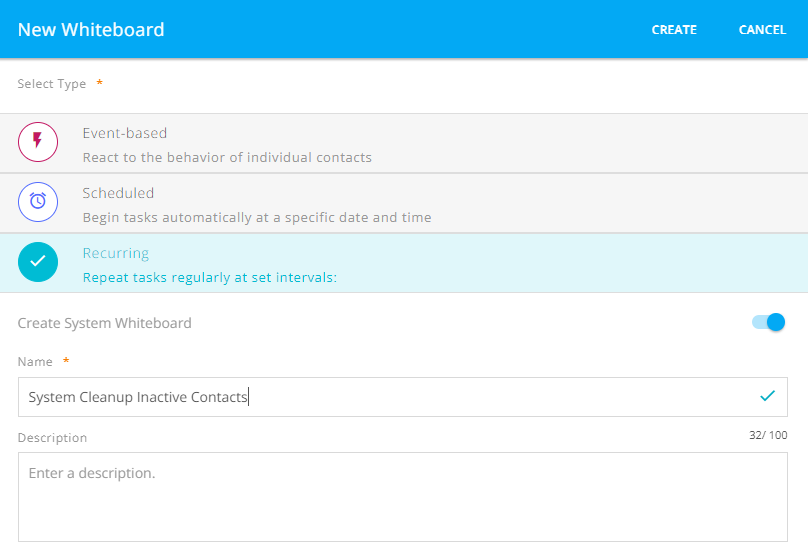Remove Inactive Contacts From Mapp Engage
- 1 Minute to read
- Print
- DarkLight
Remove Inactive Contacts From Mapp Engage
- 1 Minute to read
- Print
- DarkLight
Article summary
Did you find this summary helpful?
Thank you for your feedback
Objective
Run a monthly cleanup, purging those contacts who have shown no activity in the past six months.
Prerequisites
Before you build the whiteboard, make sure you create a segment that contains lapsed contacts. See these segment examples.
Whiteboard
This Whiteboard used the Batch Contact Deletion job to remove inactive contacts from the Mapp Engage system. The job used a segment that contains contacts who haven't been active in the last six months. The frequency is set to monthly.

Show detailed configuration
Create a recurring system Whiteboard.
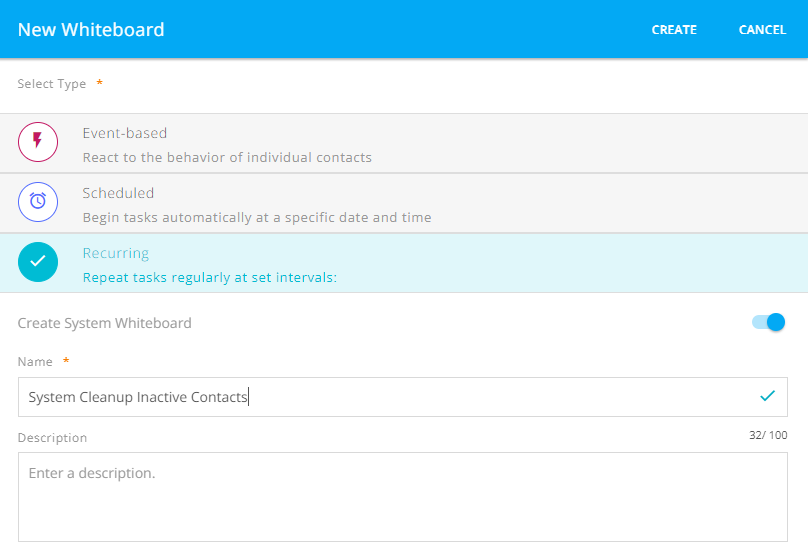
Add the job Batch Contact Deletion job and select the segment containing the lapsed contacts.

Related Topics
Was this article helpful?