This job removes a contact from all groups in the system. This effectively ends all memberships in the system. The contact receives no further emails from the system unless he is again added to a group.
The address and profile data are not deleted. However, group-specific data (member attributes and group membership statistics) are deleted for this contact.
Hint:
The removal is not recorded as an unsubscribe in the group statistics. The contact does not receive a confirmation email
Hint:
The designation (C) means contact-related. In general, you only combine contact (C) events with contact (C) jobs. For more information, see Contact (C) vs. System (S) Automations
Recommended Automations
An automation is a combination of an event plus a resulting job. The following combinations are recommended. It is possible to create other combinations, as well, but not all combinations of events and jobs result in meaningful system behavior.
For all of the following combinations, check Use Event Parameter for the field Contact.
Unsubscribed from Group (C) + Remove Member from All Groups (C): This automation removes a contact from all groups in the system when he unsubscribes from any group in the system. This ensures that he is no longer contacted by any group.
Message Link Clicked (C) + Remove Member from All Groups (C): This automation removes a contact from all groups in the system when he clicks on a link in a message.
General
Name | Displays the name of the automation that is defined in the Edit Event window. |
Description | Displays the description of the automation that is defined in the Edit Event window. |
Event | Displays the event that is defined in the Edit Event window. Every time this event occurs, Engage executes the dependent job. |
Job | Defines the job. Engage executes this job automatically every time the event occurs. For a list of all available jobs, see All Available Event-Based Jobs. |
Define Job
This area defines the specific parameters of the job.
Contact: This input field defines the contact who is removed from all groups. Use the
 symbol to select one contact.
symbol to select one contact.Use Event Parameter: When selected, this check box selects the same contact that was involved in the event and uses him for the job.
Ignore Owners: These fields define whether a system user with the Owner group role is also removed from groups. This action does not change the system user set as the owner of the group.
Yes: A system user is not removed from the groups where they are assigned the Owner group role, but is removed from all other groups. Notification is sent to the owner of the automation.
No: A system user is removed from all groups regardless of group role assignment. Notification is not sent.
Define Delay
In this area, you can define a time delay between the event and the resulting job. If you define a delay, the system waits the specified amount of time after the event takes place before executing the event-based job. If you do not define a delay, the system executes the job immediately after the event takes place.
Hint:
Engage calculates the selection for an event-based job when the job is executed, not when the event takes place. When you define a delay, the selection is calculated after the delay
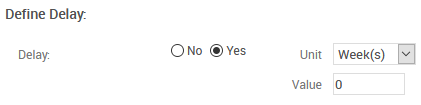
Delay: Defines whether there is a delay between the event and the resulting job.
No: There is no delay between the event and the resulting job. When Engage registers the event, the system executes the job immediately.
Yes: Creates a delay between the event and the resulting job.
Unit: Defines the unit of time with which Engage calculates the delay.
Value: Defines the duration of the delay.
Actions
The following actions are available:
Time Frame: Saves your changes and opens the Define Time Frame window.
Edit Event: Opens the Edit Event window.