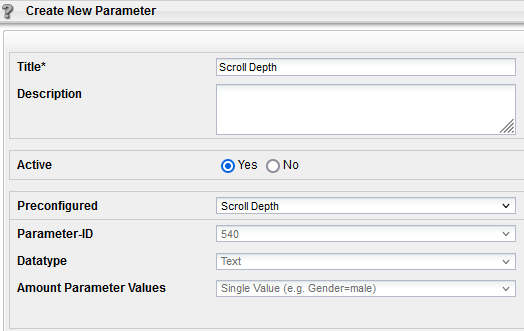As the first step, 3 event parameters have to be created, in which the information will be stored.
Click on Mapp Q3 > Configuration > Custom Parameters > Event Parameters > Create New Custom Parameter.
Parameter | Description | Type |
|---|---|---|
Scroll Depth | Allows the use of the Scroll depth as a dimension. You see, for example, how many users have seen 5, 10 or 100 percent. | preconfigured "Scroll Depth" |
Scroll Depth (Figure) | Allows the use of the Scroll depth as a metric. For example, the formula "Scroll depth Avg." can be calculated for each page. | preconfigured "Scroll Depth (Figure)" (ID 501) |
Page Length | Allows the analysis of how many pixels was the height of the page. | preconfigured "Page Length" (ID 502) |
Example: Parameter "Scroll Depth"