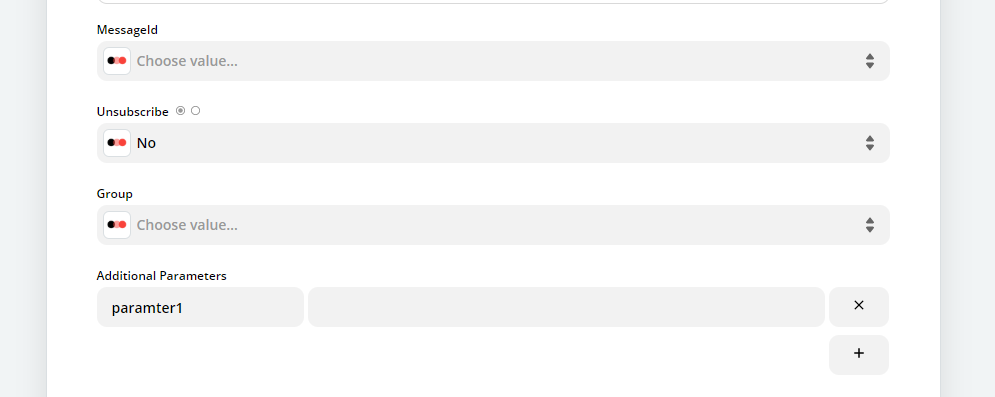To send an order confirmation email, follow these steps:
Choose a prepared message with a template to show order details in the email. You can find an example of a Transactional email template here.
If you don't choose a MessageId, the transaction will be saved in Transactional Related Data, but the email won't be sent.Unsubscribe should be No.
(Optional) If you choose Group, the user will be added to this group within this call.
(Optional) Add additional parameters to the email which you do not want to store in Transactional Related Data but use in the email. For example shipping method, total order value, shipping cost, etc.