Server-to-Server (S2S) tracking allows you to send data directly from your servers to Mapp Intelligence, without relying on browser-based JavaScript tracking.
This approach helps you bypass tracking blockers and ensures that critical business data — such as orders or process completions — is always captured.
Key Benefits
Improved data quality – data is collected even if users have ad or tracking blockers installed.
Reliable data transfer – tracking requests come from your server, not the user’s browser.
Faster processing – no JavaScript execution on the client side.
Independent of browser or device – works regardless of browser version, extensions, or user settings.
Full data control – no need for tag management systems or third-party CDNs.
Better performance – less client-side load, smoother user experience.
How It Works
The following diagram illustrates how Server-to-Server tracking functions in Mapp Intelligence:
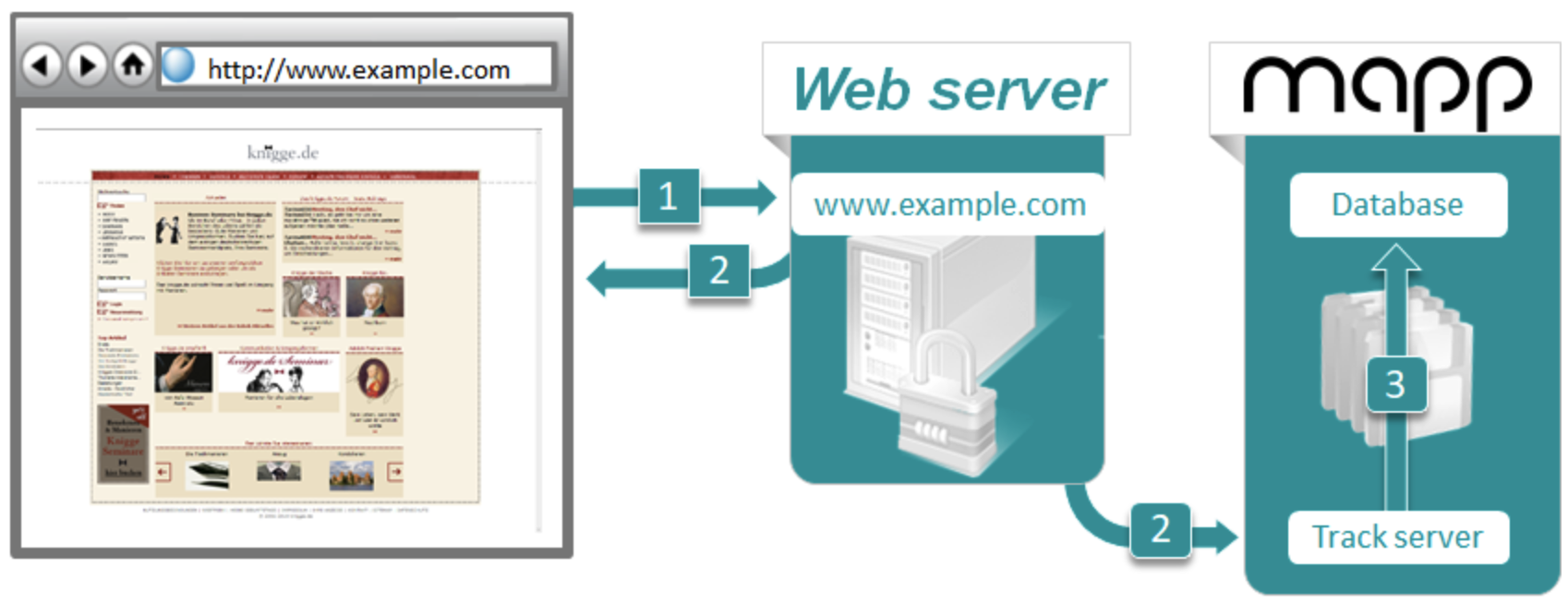
A user requests a web page.
Your web server returns the page to the user’s browser.
At the same time, your web server sends a tracking request directly to Mapp Intelligence — containing all relevant data.
Because the tracking happens server-side, it remains invisible to the user and continues to work even if browser-based tracking is blocked.