The Google Ads API enables seamless synchronization of your Google Ad campaigns with Mapp Intelligence, allowing you to import key metrics such as costs and clicks automatically. This integration helps you analyze and compare your campaigns' performance in detail, including calculating CPO (Cost Per Order) and ROI (Return on Investment).
Key Benefits
Automatic Synchronization: Sync all Google Ad campaigns, including Campaign, Ad Group, Title, and Type.
Comprehensive Ad Type Support: Covers Search, Display, Video, Shopping, and App ads.
Integrated Metrics: Imports costs, clicks, and impressions and integrates them into Mapp Intelligence’s standard metrics, allowing performance comparison across channels.
As of July 2023, all 3rd party trackers must register with Google to ensure they are not suppressed and ads can be successfully measured. Please note that Mapp Intelligence does not belong to the category of 3rd-party trackers, as no measurement is done via a redirect.
Procedure
Configuration in Google Ads
To integrate Mapp Intelligence with Google Ads, you need to configure tracking parameters correctly on the landing page URL.
Remove Old Parameters: If you’ve previously recorded Google Ads campaigns using URL parameters without the interface, remove these old parameters and only use the new ones specified below.
Add New Parameters: In the Final URL Suffix, use separate parameters for ads (wt_ga) and keywords (wt_kw). If you choose different parameters, ensure they are adjusted in the Mapp API configuration.
Ad Parameters: {adgroupid}_{creative} (Google Ads placeholders are automatically replaced with specific values when an ad is clicked).
Keyword Parameters: {matchtype}_{adgroupid}_{keyword}.
Example for Ads and Keyword tracking
?wt_ga={adgroupid}_{creative}&wt_kw={matchtype}_{adgroupid}_{keyword}Configuration in Mapp
Each Google Ads account must be added individually to Mapp Intelligence. To do so, navigate to Mapp Q3 > Configuration > Interfaces > Google Ads.
Add your Google Ads Customer ID. Please note that the Check API Connection button will not work yet. The connection can only be checked after you have saved the configuration and accepted the request in Google Ads. After the first synchronization, changing of the URL parameters is not possible, so be sure everything on this page is correct first.
MCC accounts are not allowed.
API Configuration:
Select the Correct Tracking Parameters: Choose the appropriate parameters that match your Google Ads setup.
Assign Google Layers to Campaign Categories: Map your Google Ads structure (Campaign > Ad Group > Ad) to Mapp Intelligence’s campaign categories to ensure data is organized correctly.
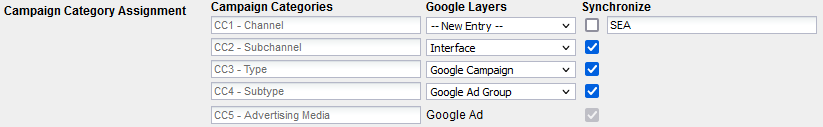
Interface Naming: The chosen name of the Google Ads API is referred to as “Interface” within Mapp.
Activate Synchronization for All Ad Types: Enable this option in the Advanced Settings to sync all ad types automatically.
Metric Integration:
Ad-Specific Metrics: Automatically created ad-specific metrics, such as costs, clicks, and impressions, will be integrated into Mapp Intelligence’s standard metrics.
Cost Integration: Imported costs can be integrated into the regular “Campaign costs” metric, allowing you to compare performance across different channels and calculate CPO and ROI.
The import of keyword costs into regular cost metrics is not supported.
Clicks and Impressions Integration: Imported clicks and impressions are added to “Campaign Clicks (imported)” and “Campaign Views (imported),” facilitating cross-channel performance comparisons.
Click save on the bottom of the page.
Check your connection: Before the API connection can be checked, you need to accept the connection request in your Google Ads account. This request will only be sent after you have saved your data. Once this is done and the connection has been established, you can check that it is working by clicking on Check API Connection.
Automatic Campaign Tracking
Use Automatic Ad Media Tracking (Mapp Q3 > Configuration > Marketing Configuration > Automatic Ad Media Tracking) for the ad media code to attribute newly tracked API media codes directly to the API hierarchy.
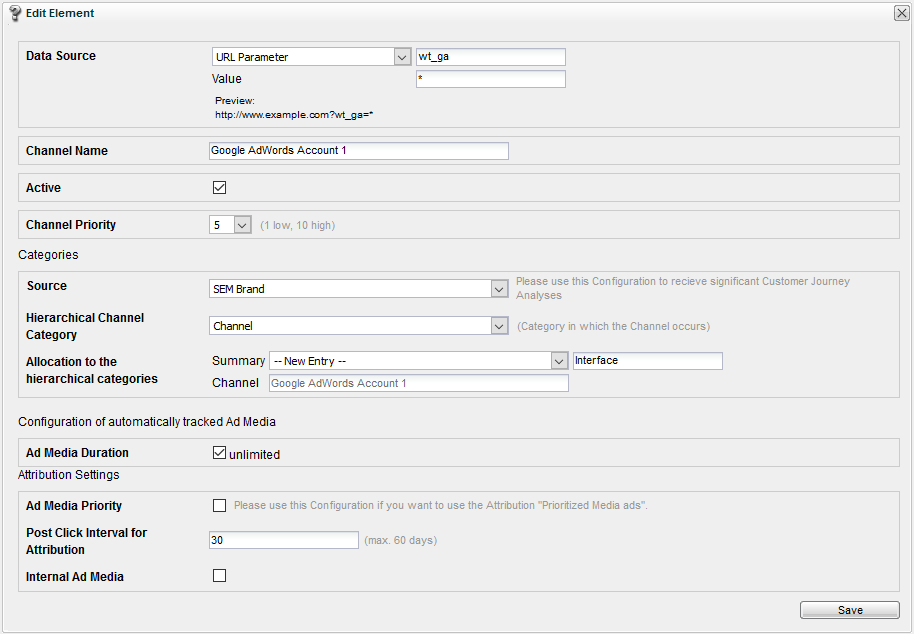
When Mapp has synchronized the tracked media codes with the Google Ads account, the media codes are named in Mapp Intelligence just as they are in Google Ads.
You can find extended information about Automatic Ad Media Tracking in the training chapter Campaign Configuration.
Analysis in Mapp Intelligence
When analyzing your campaigns, it’s important to understand how Google Ads metrics are mapped in Mapp Intelligence. This mapping ensures that you can interpret your data correctly within Mapp’s reporting environment.
Title in Google Ads | Title in Mapp Intelligence |
|---|---|
Impressions | Impressions (Ad) / (Keyword) |
Clicks | Clicks (Ad) / (Keyword) |
Costs | Costs (Ad) |
Average Position | Position (Ad) / (Keyword) |
CTR | CTR (Ad) / (Keyword) |
There are two sections where you can analyze Google Ads:
Ads Analysis: Shows the ad headlines and media types.
Dynamically generated headlines are not supported and will always appear as “-”.
Marketing > Google Ads > Ads
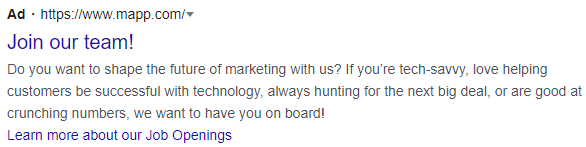

Keywords Analysis: Shows the keywords used in Google Ads, along with the match types (e.g., broad, phrase, exact).
Marketing > Google Ads > KeywordsCampaign Categories: Create structured views of your campaigns using different categories and a campaign tree.
Marketing > Campaigns > Campaign Categories
Two additional dimensions are available:
Google Ads - Ad type: shows the ad-type (e.g., "Responsive search ad", "Expanded dynamic search ad")
[Name of ad media] Mediacode: shows the media code instead of the name. This is especially useful for ads with dynamically created headlines. There, no title is available.
Performance Max Google Ads campaigns cannot be tracked with Mapp Intelligence. We can track Ad types but Performance Max is not an Ad Type.