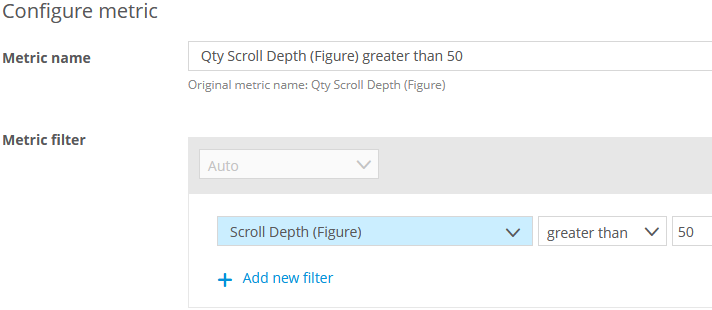A couple of custom formulas are helpful for the analysis. You can set it up under Custom Figures > Custom Formulas.
Scroll Depth Avg.
Shows, what percentage of a page has been seen.
Calculation: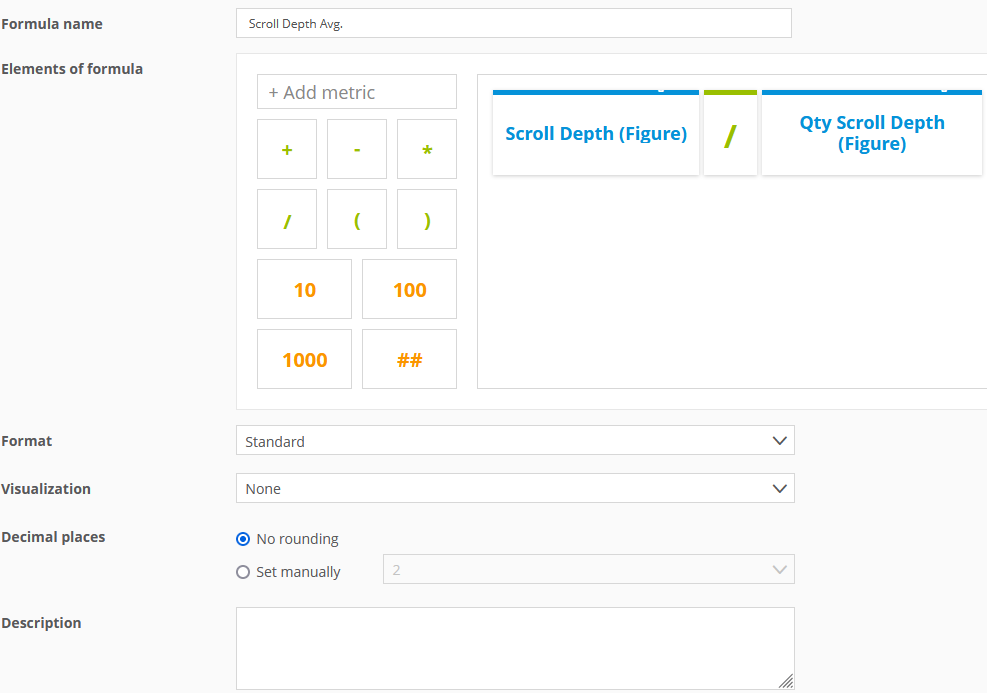
Scroll Depth 50+ %
Shows, in what percentage of all page calls more than 50 percent of the page has been seen.
Calculation: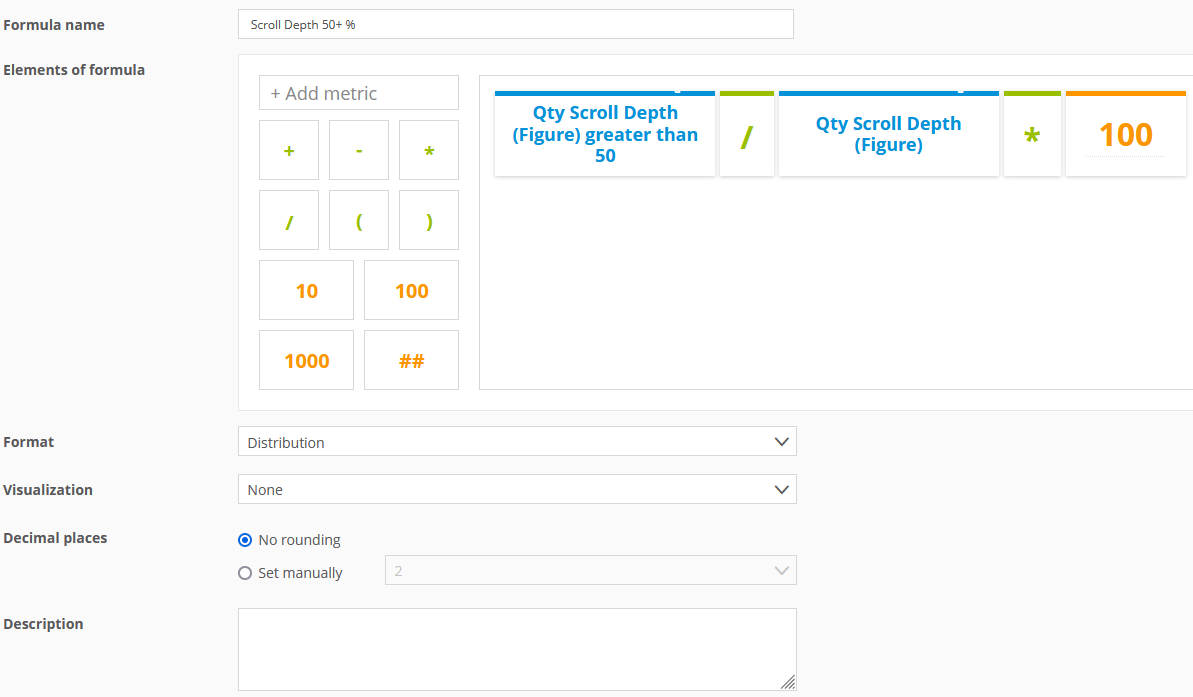
The first element of the formulas is filtered as follows: