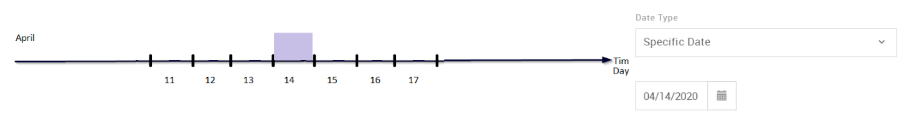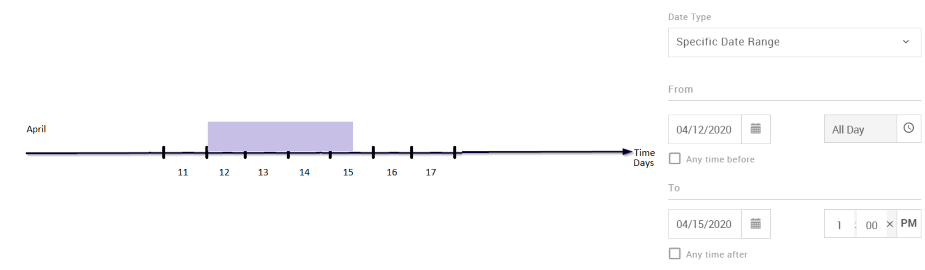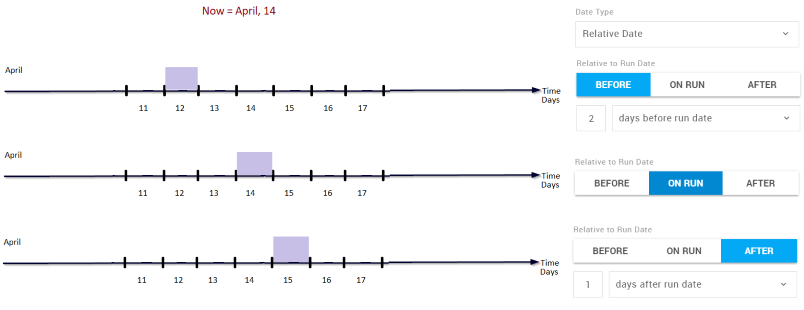Criterion | Description |
|---|---|
Specific Date | Allows you to select a specific date. The whole day is considered. |
Specific Date Range | Allows you to select a specific time range. By providing two dates, you can include (or exclude) entire days or specify the time boundaries. Open boundaries can be used both for "From" and "To":
The preview at the bottom shows and displays a warning in case the Time Range is invalid. It also shows you the time zone that is used for this selection.
|
Relative Date | Allows you to pick a specific day without providing a calendar date. Instead, you can make the date dependent on when the selection is executed. There are three different options:
|
Relative Date Range | Allows you to select the time interval that is related to the moment in which the selection is executed. There are two options available here: Before Run defines the time range in the past that was related to the moment of the selection run.
After Run works with future time intervals.
|
Date Picker in Mapp Engage
- 1 minute(s) read
Was this article helpful?