Overview
This section enables administrators to manage group categories within the system. Users can view existing group categories, create new ones, edit details, or archive/delete entries. This is essential for organizing and maintaining user or data group structures efficiently.
Navigation Path
Administration > Categories > Group
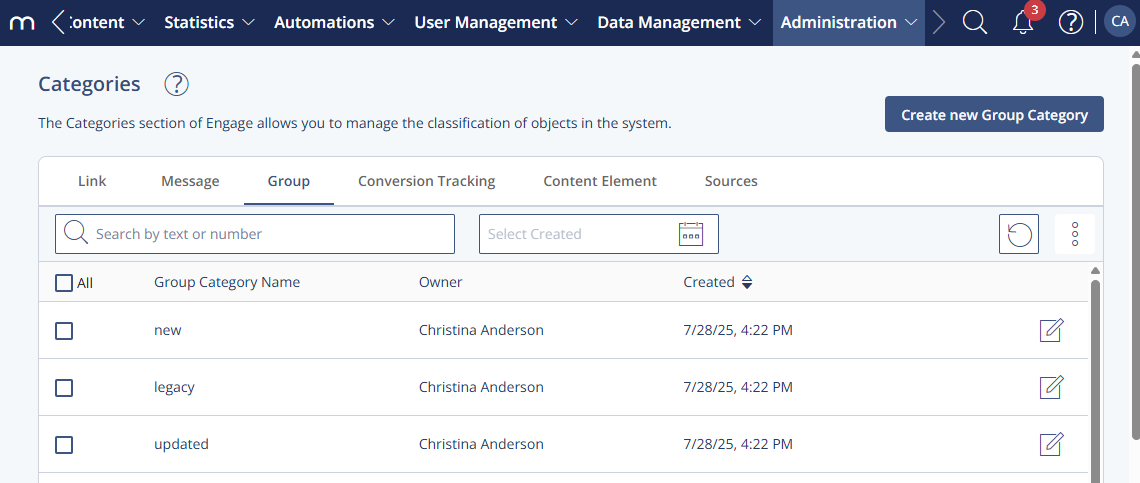
Settings
Setting | Description |
|---|---|
Name | Displays the name of the group category. Can be edited by opening the Edit Category window. |
Owner | Shows the creator of the group category. This value is fixed and cannot be changed. |
Creation Date | Displays the date the group category was created. |
Actions
Action | Description |
|---|---|
Create new Group Category | Opens a window to create a new group category with a name and description. |
Edit | Opens a window to modify the selected group category’s name and description. |
Archive | Archives selected group categories. They can be viewed again by choosing “Archived” in the Show filter and reactivated if needed. |
Delete | Permanently removes selected group categories from the system after confirmation. |
Show archived Group Categories | Displays archived message categories. |
Additional Information
Archived categories are not deleted and can be restored at any time.
Only the name and description of a category can be modified; the owner is fixed after creation.