This article shows you, which information should be tracked in order to ensure an optimal analysis of your website's internal search.
Preface
In many cases, the internal search is an important navigation element of websites. In this article, we cover the data collection: Which information is needed to ensure an optimal analysis?
Tracking of the search function
Usually, the search is integrated on many pages. Via click paths analyses it is possible to analyze, on which pages users searched. Thus, this information doesn't have to be submitted on the pages.
The existence of a search suggestion function has to be taken into consideration: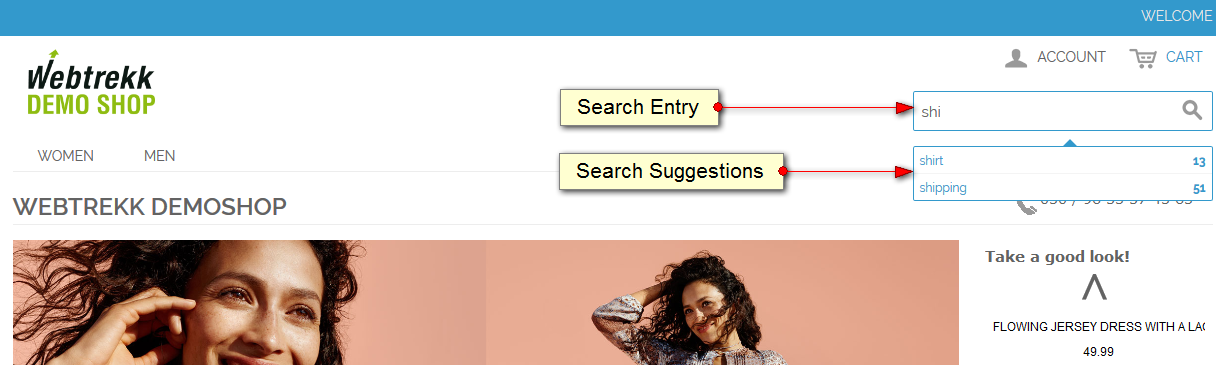
If search suggestions exist, the question is where do they link to:
In this case, a page parameter should be set on the search result page, that contains this information. By doing so it can later be analyzed, how often an "organic" search was made, and how often the search suggestion function was used.
In this case, 3 information could be interesting:
Submit the search phrase on the following page (see "Tracking of the Search Phrases").
Thus, these calls are also included in the normal analysis of the internal search.Set a page parameter on the following page, which includes the information of the search suggestion function having been used.
Thus, in the analysis, you can differentiate between "organic" search and usage of the search suggestion function.Capture via event tracking, when someone performs a search input and when the search suggestions are shown.
Thus, you can analyze, how often suggestions were shown and what percentage of the search entries included a suggestion.
Tracking of the search phrases
The internal search can be realized by using either the GET or the POST method.
The search phrases are submitted in an URL parameter.
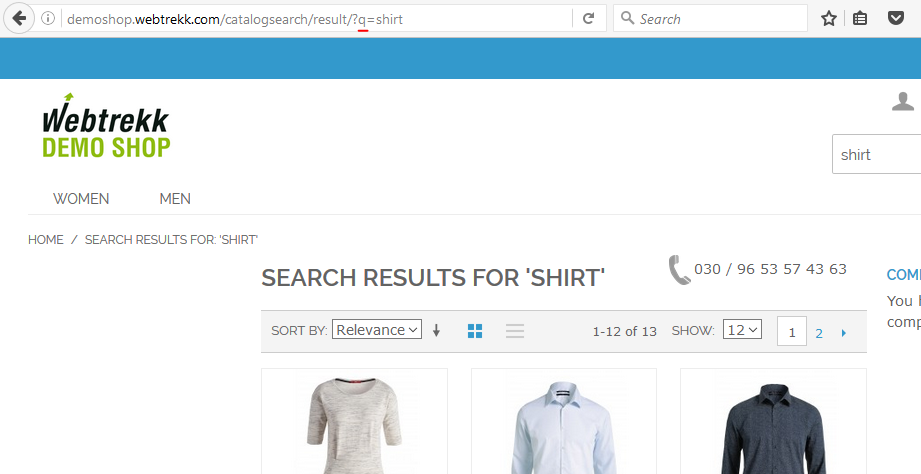
The used paramter ("q" in the example") is stored in the system configuration (Mapp Q3 > Configuration > System Configuration > Data Collection > Parameter Internal Search).The submission of the search phrase is done via the pixel.
Mapp automatically transforms the search phrases into lower cases.
Elements of the search results page
Besides the search phrase, there are often a lot of interesting elements, that can be tracked on the search results page:
The number of search results should be submitted via a page parameter.
Use the scroll depth plugin. By doing so it can be analyzed, how far the users scrolled down on the search results page.
Adjustments to the depiction (e.g. sorting, shown results...) can be tracked via event tracking. By doing so you later know, which adjustments were done on which page. Use a meaningful labeling (e.g. "sort_by.relevance", "sort_by.name").
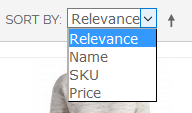
If you are also interested in knowing, which depictions were active when a site was accessed, you should submit this information via page or event parameters.The selection of a filter can be tracked via event tracking. Ideally, you also work with event parameters.
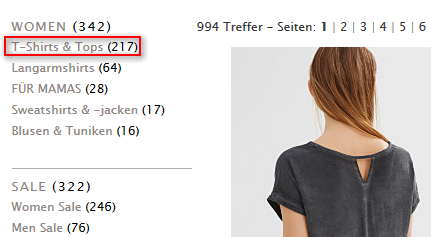
The following information could be submitted in the shown example:Event
"filter.maincategory"
Event Parameter 1
"Women"
Event Parameter 2
"T-Shirts & Tops"
Alternatively, you could integrate all information in the name of the event (in the example "filter.maincategory.Women.T-Shirts & Tops"). However, you would be less flexible in the analysis.
Submit the results page number within the page name (e.g. en.searchresult.2", "en.searchresult.3"...).
This can be an important criterion for the quality of the internal search.
It is also helpful in general: Every access of a further page is usually counted as a new internal search. By filtering on the first page this multiple counting can be excluded.Use explicit labels for the links in order to be able to differentiate between them later. E.g. "How often are pictures clicked, how often the text?"

Use the teaser performance plugin. Besides the name of the search results, you can also submit e.g. the position. The plugin also takes into consideration, which elements have been within the visible area of the website.