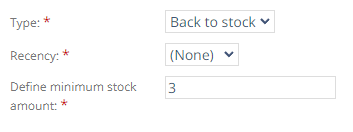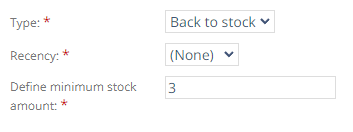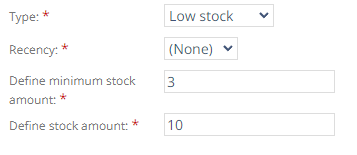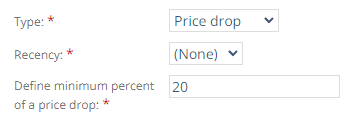Overview
eCommerce triggers define which product changes should be detected when Product Catalog data is updated. They store conditions for situations such as a product returning to stock, running low, or dropping in price.
Triggers do not create events on their own. To use a trigger in an automation, you must also set up a Whiteboard automation that uses Product Catalog changes as the start condition and processes the trigger results.
You typically use eCommerce triggers when you want campaigns to react automatically to product changes for contacts who previously interacted with those products.
Common Use Cases
Back-in-stock notifications: Automatically notify contacts when products they previously viewed, added to a Wishlist, or attempted to purchase become available again.
Low-stock urgency campaigns: Highlight products that are running low but not yet out of stock to encourage faster purchasing decisions.
Price-drop alerts: Inform contacts when the price of a product they showed interest in drops by a defined percentage.
Personalized re-engagement flows: Combine triggers with Whiteboard automations to re-engage contacts based on meaningful product changes, such as sending reminders, recommendations, or incentives tied to stock availability or pricing updates.
Inventory-aware campaign control: Prevent campaigns from promoting unavailable or low-stock products by using triggers as decision points within automations, ensuring messages remain relevant and accurate.
Back to stock
The Back to stock trigger detects when a product that was previously unavailable becomes available again. It evaluates stock changes between consecutive Product Catalog imports and applies a configurable minimum stock threshold to determine whether the change is relevant.
The trigger condition is met when:
The product stock value from the previous import is equal to “0”.
The product's stock value from the current import exceeds the configured minimum stock amount.
Scenario 1 – Product was already in stock
Trigger settings
|
|
Imported data
stockTotal – previous import | productSKU | stockTotal – current import | Result |
|---|---|---|---|
10 | aaa-aaa-aaa | 10 | Does not meet the trigger condition because the product already had stock in the previous import. |
10 | bbb-bbb-bbb | 3 | Does not meet the trigger condition because the product already had stock in the previous import. |
10 | ccc-ccc-ccc | 2 | Does not meet the trigger condition because the product already had stock in the previous import. |
10 | ddd-ddd-ddd | 4 | Does not meet the trigger condition because the product already had stock in the previous import. |
Scenario 2 – Product returns to stock
Trigger settings
|
|
|---|
Imported data
stockTotal – previous import | productSKU | stockTotal – current import | Result |
|---|---|---|---|
0 | aaa-aaa-aaa | 10 | Meets the trigger condition because the imported stock value exceeds the configured minimum stock amount. |
0 | bbb-bbb-bbb | 3 | Does not meet the trigger condition because the imported stock value is below the configured minimum stock amount. |
0 | ccc-ccc-ccc | 2 | Does not meet the trigger condition because the imported stock value is below the configured minimum stock amount. |
0 | ddd-ddd-ddd | 4 | Meets the trigger condition because the imported stock value exceeds the configured minimum stock amount. |
Low stock
The Low stock trigger identifies products whose available stock falls within a defined range. It evaluates the imported stock value against configurable minimum and maximum thresholds to detect products that are running low but are not yet out of stock.
The trigger condition is met when:
The imported stock value exceeds the configured minimum stock amount.
The imported stock value is lower than the configured stock amount.
Scenario – Product stock falls within the configured range
Trigger settings
|
|
|---|
Imported data
productSKU | stockTotal | Result |
|---|---|---|
aaa-aaa-aaa | 10 | Does not meet the trigger condition because the imported stock value is not lower than the configured stock amount. |
bbb-bbb-bbb | 3 | Does not meet the trigger condition because the imported stock value is below the configured minimum stock amount. |
ccc-ccc-ccc | 2 | Does not meet the trigger condition because the imported stock value is below the configured minimum stock amount. |
ddd-ddd-ddd | 4 | Meets the trigger condition because the imported stock value is higher than the minimum stock amount and lower than the configured stock amount. |
Price drop
The Price drop trigger detects when a product’s price decreases compared to the price stored in a contact’s product context. It compares imported prices with prices stored in the Wishlist, Abandoned Cart, or Abandoned Browse, calculates the price reduction percentage, and passes the calculated value to the Whiteboard for further processing.
The trigger condition is met when:
The imported stock value is higher than “0”.
The imported product price is lower than the stored price by at least the configured percentage.
Scenario – Product price drops below the configured threshold
Trigger settings
|
|
|---|
Imported data
Product price stored in the contact context | productSKU | stockTotal | productPrice | Result |
|---|---|---|---|---|
10 | aaa-aaa-aaa | 0 | 5 | Does not meet the trigger condition because the imported stock value is not higher than 0. |
10 | bbb-bbb-bbb | 3 | 8 | Does not meet the trigger condition because the imported price is not lower than the configured price drop percentage. |
10 | ccc-ccc-ccc | 2 | 7 | Meets the trigger condition because the imported stock value is higher than 0 and the imported price is lower than the configured price drop percentage. |
10 | ddd-ddd-ddd | 4 | 12 | Does not meet the trigger condition because the imported price is not lower than the configured price drop percentage. |