Goal
To activate or deactivate a Robinson list in a Mapp Engage group.
Prerequisites
The Robinson list feature is enabled for your system.
Mapp has activated and uploaded the list that contains the addresses you want to exclude from sendouts.
Background Information
A Robinson list is a type of "opt-out" or "do not contact" list. When activated for your Mapp Engage system, the Robinson list excludes contacts or email domains from Mapp Engage sendouts. For more information, see Robinson Lists.
Procedure
Go to Audience > Group Management > Groups.
Open the group you want to edit and go to the Sendout Options tab.
Select the Robinson List option that you want to use with this group:
On: Members in this group are checked against the Robinson list during message sendout.
Off: Members in this group are not checked against the Robinson list during message sendout.
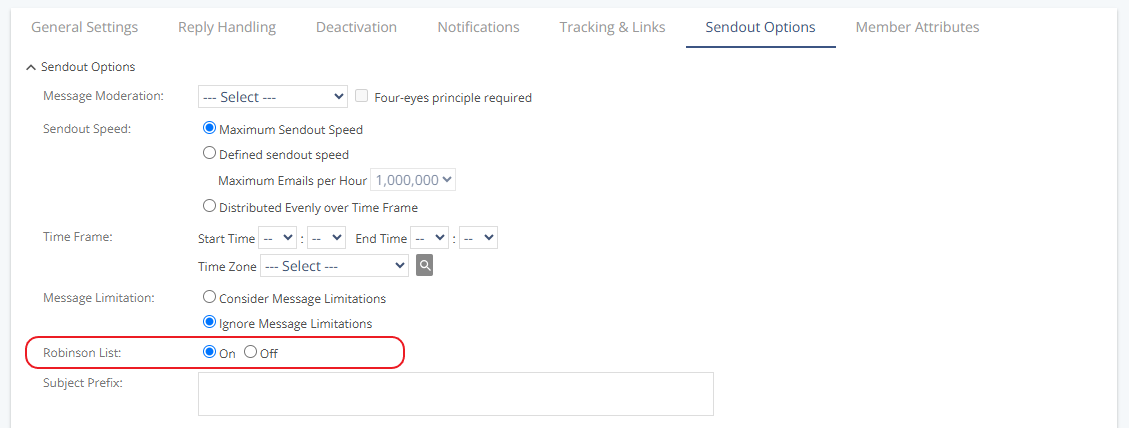
Click Save.