At the top of a dashboard are filters, which allow you to reduce the data shown in the dashboard.
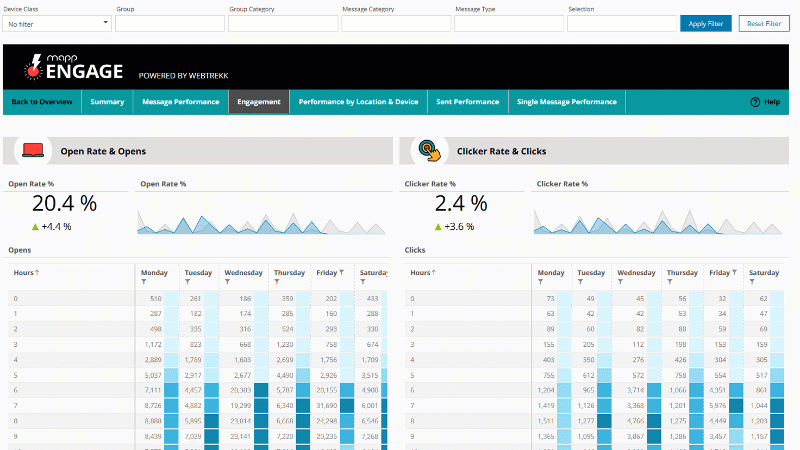
These filters let you tailor your dashboard to display specific properties that Mapp Engage tracks for email messages.
The Message Type filter is important for messages. This filter lets you select between results for Group Messages and Single Messages, which tend to perform differently in terms of open rates.
Other filters allow you to filter by the different properties that Mapp provides to organize your campaign structure.
Filter | Description | Values |
|---|---|---|
Device Class | The device class can only be determined when a user actually opens an email and the tracking pixel is loaded. Among the information obtained is the user agent which can be used to determine the class of a device. | PC / laptop | Tablet | Smartphone | TV | Console | E-Reader | Mediahub | other | unknown |
Group | A list of addresses to whom you send messages. Groups are the primary way that you organize contacts and send messages. Many settings, including send out settings, are managed on the group level. | as defined by you |
Group Category | Can be assigned to groups to make it easier to organize different types of groups. Only one category can be assigned to a group at any time. Campaigns are stored with the group category value when they were sent. | as defined by you |
Message Category | Can be assigned to individual messages to make it easier to organize and identify messages. | as defined by you |
Message ID | The ID of a message. | Message Name |
Message Name | The name of the message that you send out. A name can be used more than once. If you want to analyze a single message, use the message ID. | as defined by you |
Message Type | There are two types of messages commonly used – Standard Messages which are send out to a group of users in bulk and Single messages that are send out to users when they are triggered, e.g. abandoned basket mails, confirmation mails or birthday wishes. | Standard Message | Single Message |
Selection | A set of rules that you use to select contacts in your system. Selections help you to create different segments of your overall audience. | as defined by you |
When you add a filter which is not a drop-down element, you get a list of suggested values. Note that this list only includes values that have been part of an analysis or report in this particular account. E.g. a new campaign will not be suggested. |
|---|