Overview
Push Notification Statistics provides an overview of key performance indicators (KPIs) for mobile push notifications. It helps evaluate a campaign's effectiveness by showing delivery results and recipient engagement metrics across iOS and Android devices.
Background Information
KPIs are based on data from APNs (iOS) and GCM (Android). Data accuracy may vary depending on the reliability of those services.
Opens are counted once per contact per device within 12 hours of the sendout.
Bounced messages include errors like invalid tokens, app uninstallation, or oversized messages.
Navigation Path
Statistics > Group Messages > Push Notifications
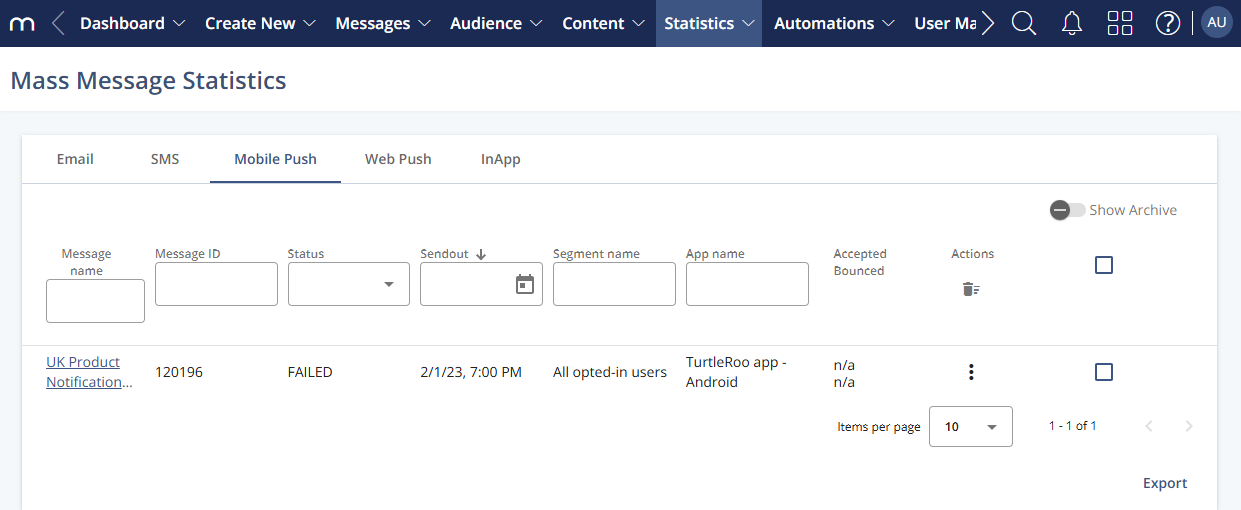
Basic Information
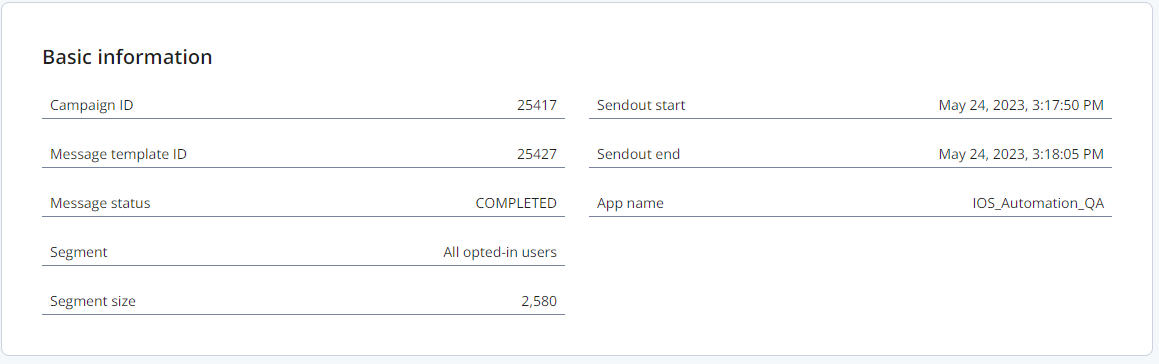
Information | Description |
|---|---|
Message ID | Displays the unique ID for the push message in the system. |
Message Status | Shows the current lifecycle stage of the message: “Draft,” “Scheduled,” “Active,” or “Completed.” |
Segment | Indicates the recipient group targeted by the message. |
Segment Size | Number of users in the segment at the time of sendout. |
Activation Date | Time and date when the message sendout began. |
Deactivation Date | Time and date when the message sendout ended. |
App Name | Name of the mobile app used for the push notification. |
Delivery Performance
This section provides a summary of sendout-specific information for your Push Notification. You can also filter the graph by total and unique counts.
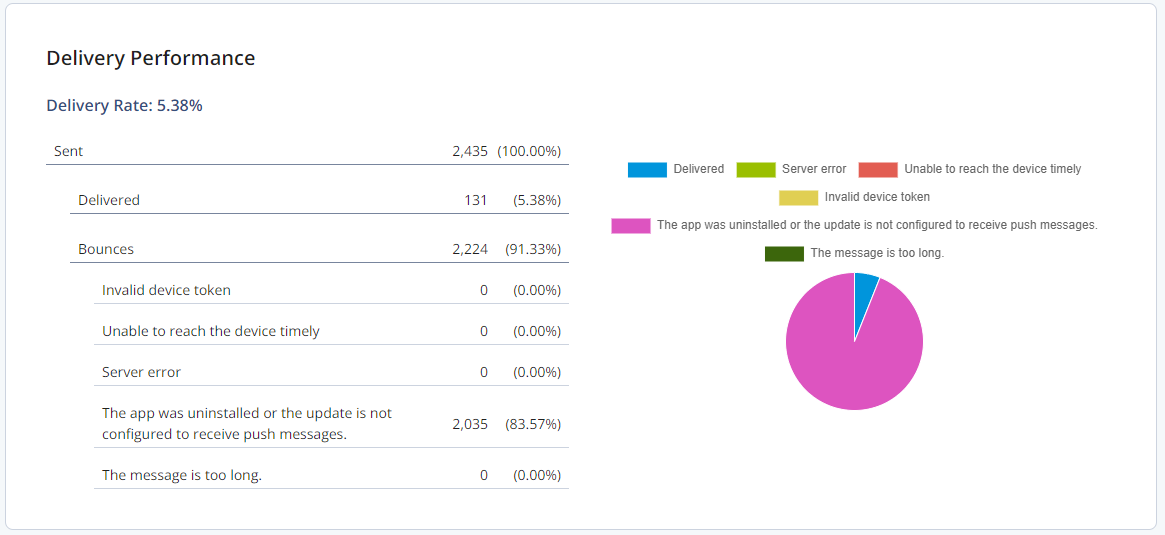
Information | Description |
|---|---|
Delivery Rate | Percentage of sent messages that were successfully delivered. Calculated as: Delivered / Sent * 100. |
Sent | The total number of push messages sent. The maximum value is Segment Size multiplied by the frequency of the message. This includes all delivery attempts.
|
Delivered | Number of messages confirmed as successfully delivered to the device. |
Bounced | Number of failed deliveries due to issues such as invalid tokens, uninstalled apps, or server errors. |
Recipient Activity
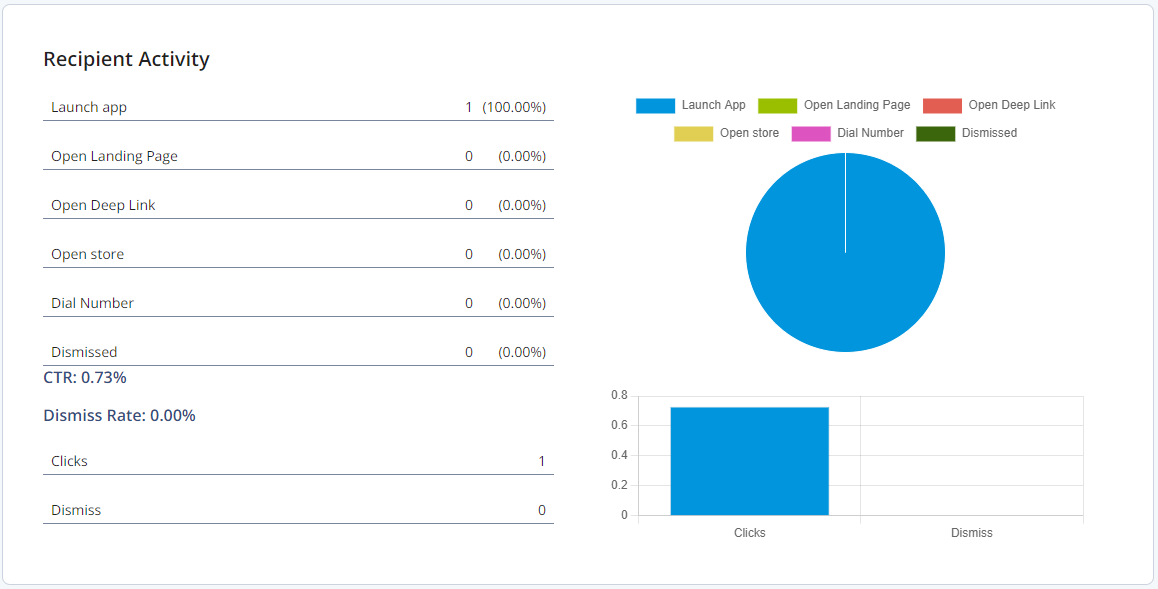
Information | Description |
|---|---|
Launch App | Displays the number of times contacts launched the app associated with the push notification within a 12-hour period after the message was sent.
|
Open Landing Page | Tracks how often users opened the linked landing page. |
Open Deep Link | Tracks how often users followed a deep link. |
Open Store | Counts how many times users opened the app store. |
Dial Number | Number of calls triggered by the notification. |
Dismissed | Number of users who dismissed the push notification. |
CTR | Calculated as Clicked Messages / Delivered Messages. |
Dismiss Rate | Calculated as Dismissed Messages / Displayed Messages. |
Clicks | Number of unique push messages clicked. |
Dismiss | Number of unique push messages dismissed. |