Campaigns can be edited through the Marketing Configuration section (Mapp Q3 > Configuration > Marketing Configuration).
1 Campaign structure
The Campaign Structure tab displays all configured campaigns. Campaigns or individual folders can be edited using the right mouse button.
Editable Options:
Rename campaigns or folders.
Edit the assignment of campaigns to individual folders (campaign categories).
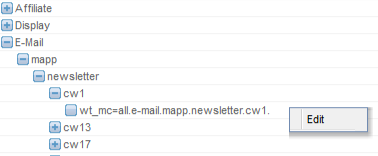
2 Excel Import/Export
The Excel Import/Export function is ideal for efficiently editing multiple Ad media in bulk.
.png)
Steps for Using Excel Import/Export:
Download the Excel File
Go to the Import and Export tab.
Select Export to download the current campaign data in Excel format.
.png)
Edit the File
Open the Excel file and make the necessary adjustments to the relevant fields for your Ad media. Example adjustments:Rename campaigns.
Update campaign categories.
Add new campaigns.
.png)
Import the File
Return to the Import and Export tab and upload the modified file by selecting Import.
Changes will not be visible in Mapp Intelligence until after the next data update (generally every hour).