Overview
Update link destinations and names for any email message. This is useful for fixing URLs or retargeting links, even after a sendout has already happened.
Navigation Path
Messages > Outbox > Email > Actions > Edit Links
.png)
Settings
Setting | Description |
|---|---|
Name | Internal identifier for the link entry. |
URL / Description | Displays and lets you update the link destination; the description comes from message creation. |
Category | Labels used to organize and group links. |
Format | The format of the link (Text or HTML). |
To change the visible link text in the email content, edit the message’s HTML.
Actions
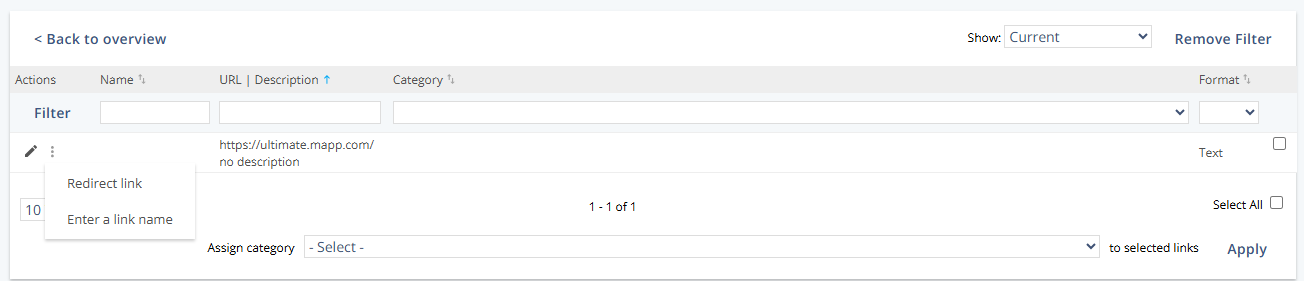
Action | Description |
|---|---|
Redirect link | Update a link’s destination. |
Enter a link name | Assign a unique identifier for easier tracking. |
Additional Information
Redirection after sendout ensures clicks go to the updated destination without resending the message.
To modify the link text shown to recipients, update the message HTML rather than the link entry.