Overview
Use this interface to add contacts to a specific group. You can add existing contacts from your database or create new contacts and include them as group members.
Navigation Path
Go to Audience > Contact Management > Group Members
Select a group from the Group drop-down.
Click Add Members.
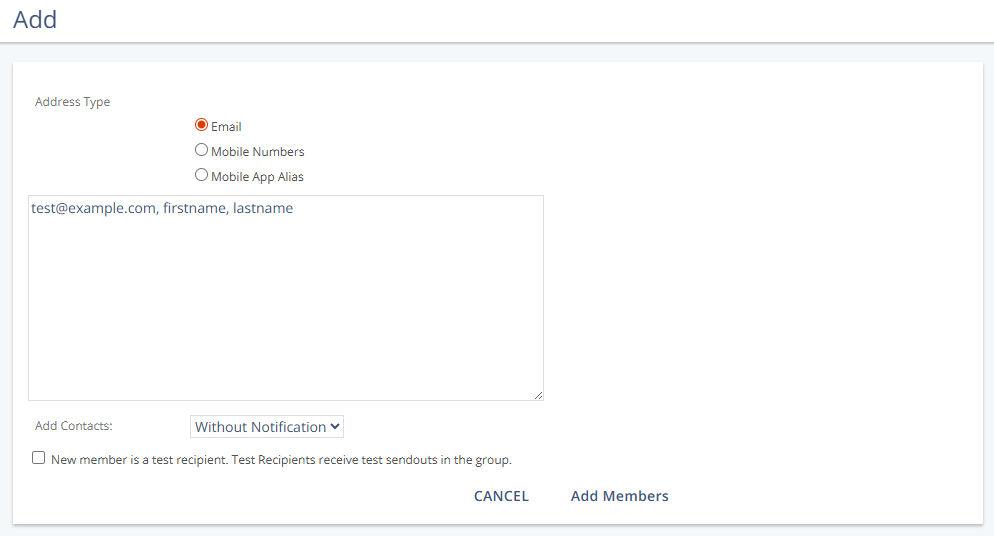
Settings
Setting | Description |
|---|---|
Address Type | Defines the key used to identify new members. Supported identifiers: Email, Mobile Numbers, Mobile App Alias.
A sample format is displayed in the input field for the selected address type. |
Add Contacts | Determines the subscription mode applied when adding contacts to the group.
|
New member is a test recipient. Test Recipients receive test sendouts in the group. | Adds contacts as test recipients for sendout checks (rendering and deliverability). See Sending a Test Message to Test Recipients for details. |
Actions
Action | Description |
|---|---|
Add Members | Confirms the entries and adds the contacts to the selected group. |