This job deactivates a contact in a Engage group.
This job is used in combination with the event Response Received (C). With this combination, when an address produces a response, you can immediately deactivate the contact in the same group or in a different group.
Background Information
Deactivation is a process Engage uses to block message sendout to certain addresses that have a history of deliverability problems. Once deactivated in a group, a contact receives no further messages from that group.
Deactivation applies for all sendout channels. When a contact is deactivated in a Engage group, the contact does not receive messages from that group over any channel (email, SMS, or mobile push).
For more information, see Deactivation (tab).
Hint:
The designation (C) means contact-related. In general, you only combine contact (C) events with contact (C) jobs. For more information, see Contact (C) vs. System (S) Automations
Recommended Automations
An automation is a combination of an event plus a resulting job. The following combinations are recommended. It is possible to create other combinations, as well, but not all combinations of events and jobs result in meaningful system behavior.
Response Received (C) + Deactivate Contact in Group (C): With this combination, when an address produces a response, you can immediately deactivate the contact in the same group or in a different group.
For this combination, check Use Event Parameter for the following fields: Contact and Response Category.
General
Name | Displays the name of the automation that is defined in the Edit Event window. |
Description | Displays the description of the automation that is defined in the Edit Event window. |
Event | Displays the event that is defined in the Edit Event window. Every time this event occurs, Engage executes the dependent job. |
Job | Defines the job. Engage executes this job automatically every time the event occurs. For a list of all available jobs, see All Available Event-Based Jobs. |
Define Job
This area defines the specific parameters of the job.
Contact: This input field defines the contact who is deactivated.
Use Event Parameter: When selected, this checkbox deactivates the contact who performed the event.
Group: This field selects the group in which the contact is deactivated. Use the
 symbol to search for a specific group.
symbol to search for a specific group.Use Event Parameter: When selected, this checkbox takes the group involved in the event and uses it for this job.
Response Category: This input field defines the type of response attributed to the recipient.
Use Event Parameter: When selected, this checkbox uses the same type of response produced in the event and for this job.
Define Delay
In this area, you can define a time delay between the event and the resulting job. If you define a delay, the system waits the specified amount of time after the event takes place before executing the event-based job. If you do not define a delay, the system executes the job immediately after the event takes place.
Hint:
Engage calculates the selection for an event-based job when the job is executed, not when the event takes place. When you define a delay, the selection is calculated after the delay
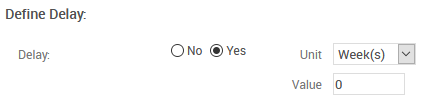
Delay: Defines whether there is a delay between the event and the resulting job.
No: There is no delay between the event and the resulting job. When Engage registers the event, the system executes the job immediately.
Yes: Creates a delay between the event and the resulting job.
Unit: Defines the unit of time with which Engage calculates the delay.
Value: Defines the duration of the delay.
Actions
The following actions are available:
Time Frame: Saves your changes and opens the Define Time Frame window.
Edit Event: Opens the Edit Event window.