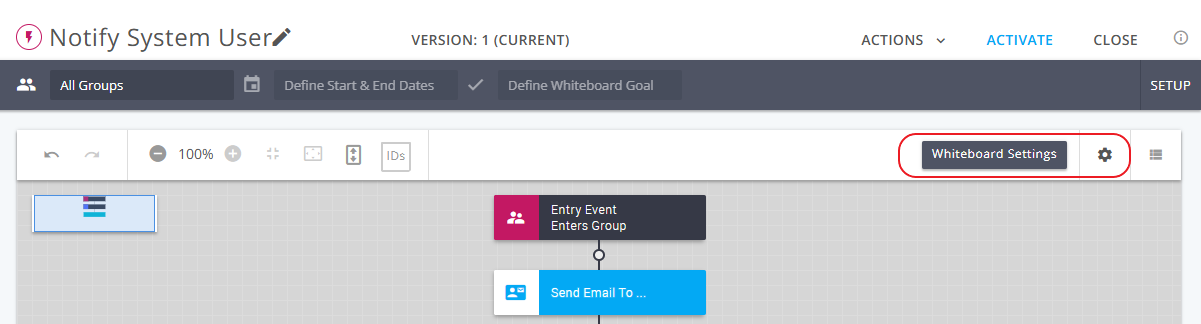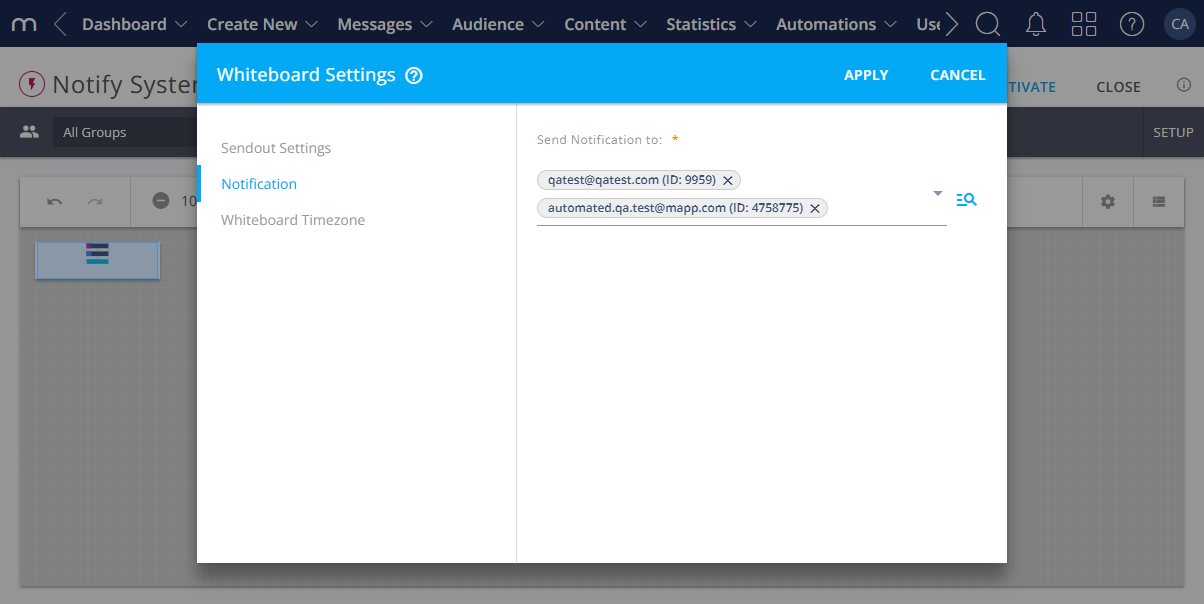Goal
Define the system users who will receive an email notification (a prepared system message) after a Whiteboard step is completed.
Procedure
Open the Whiteboard plan for which you want to set notifications.
Click Whiteboard Settings.
Select the recipients from the drop-down list in the Notification section of the Whiteboard Settings window.
Click Apply.
Result
The selected users will receive the notification as part of the Send Email to System User Whiteboard job.