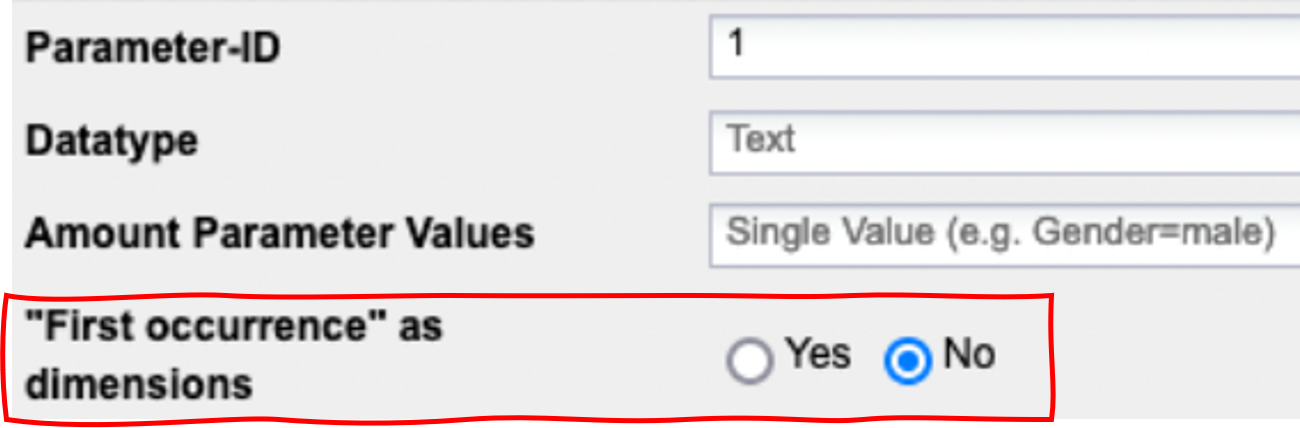The first occurrence analysis lets users discern when a particular object, such as a new referrer or campaign, is tracked for the first time, offering crucial insights into new elements influencing website behavior. Key use cases involve evaluating the impact of a new referrer on conversion rates and identifying when new error messages or codes occur.
Use Cases
The following use cases use the page analysis as an example of what a useful analysis looks like.
Show Pages Tracked for the First Time
To see all pages that were tracked for the first time in August 2024, apply the following filter in the pages analysis:
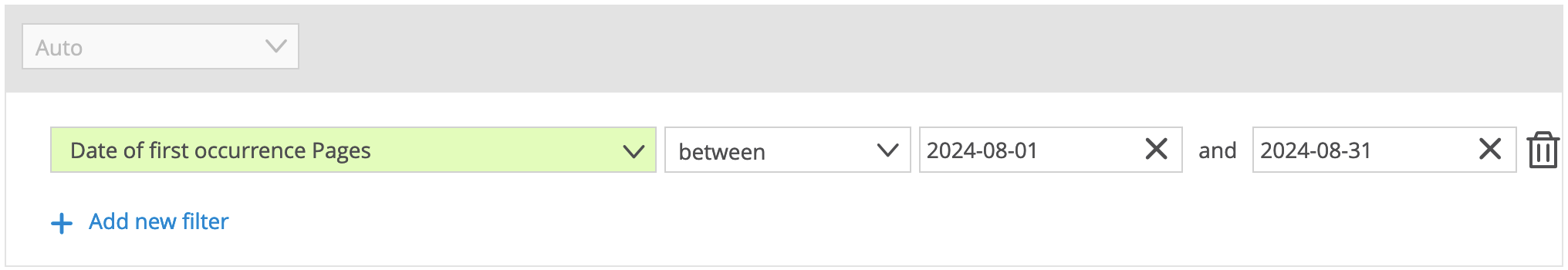
This filter will list all pages that were viewed for the first time during August 2024.
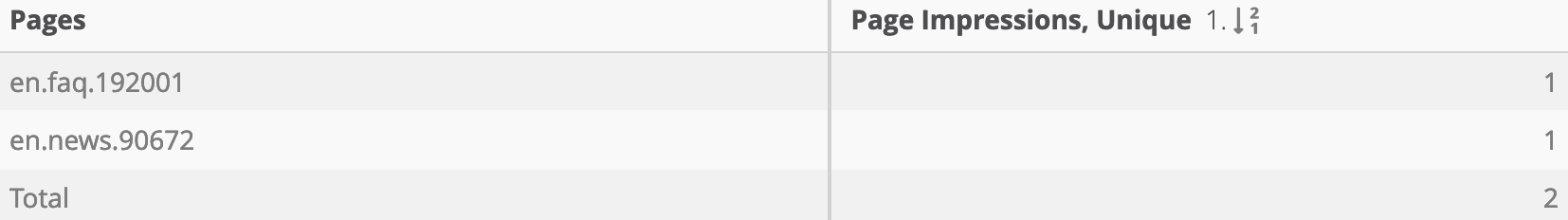
Make sure that you selected the correct time frame in the calendar. You will only see pages, the have be viewed at least once in the selected time.
Show Pages including Date, Tracked for the First Time
To see the pages that have been tracked for the first time on each day, you can create a pivot table by adding two dimensions to an analysis:
Date of first occurrence Pages
Pages
Add the metric “Page Impressions, Unique” to make sure that each page only counts once.
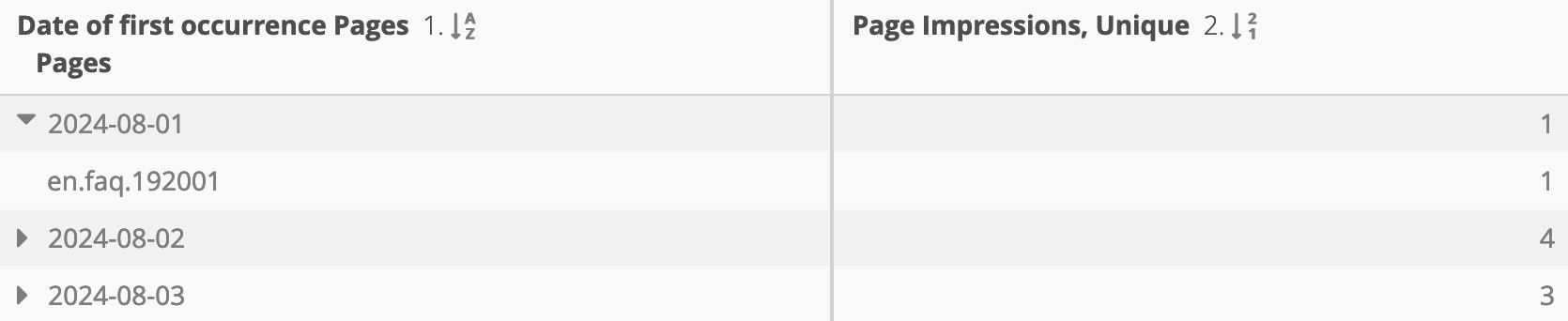
Show Pages Tracked for the First Time
To see all pages that were tracked for the first time in the analysis period, apply the following filter in the pages analysis:
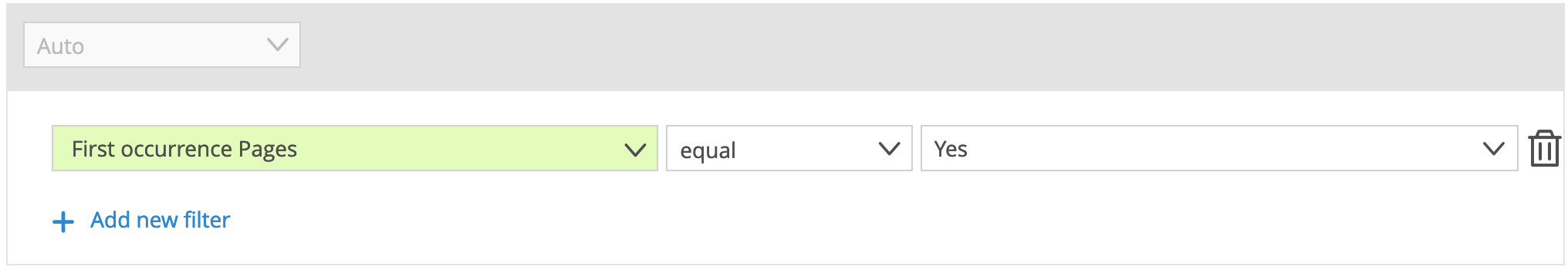
This filter will list all pages that were viewed for the first time in the analysis period.
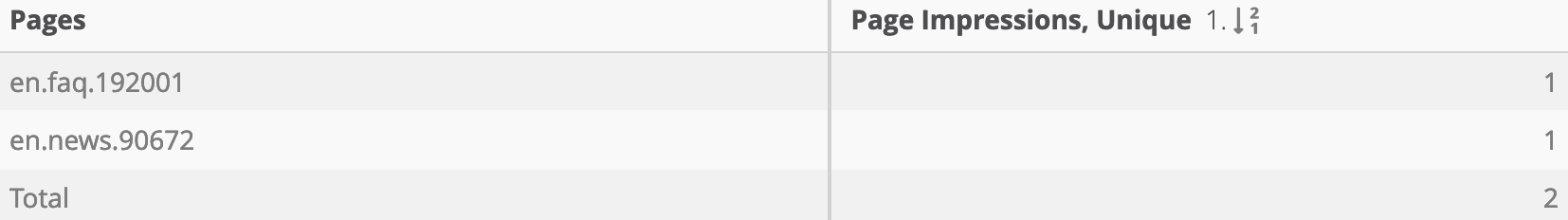
Marketing automation targeting
See our use case to learn how you can use the information as a basis for marketing automation campaigns.
Availability
The measurement of the first occurrence is available for the following dimensions:
Default dimensions
Campaigns
Events
Pages
Media
Products
Referrer (Entry Sources, Referrer URLs, Other Sources, Search Engines, Social Media Referrer)
Custom parameters
Campaign parameters
Event parameters
Page parameters
E-Commerce parameters
Session parameters
For each of these dimensions, there are two new additional dimensions available:
Title | Description |
|---|---|
Shows the date/time when an object was first tracked. | |
Allows you to filter on the first occurrence. Options available are "Yes" and "No". |
For the following dimensions, no separate first-occurrence elements are available: Entry Sources, Referrer URLs, Other Sources, Search Engines, and Social Media Referrer. Instead, you can use the dimensions "Date of first occurrence Referrer" and "First occurrence Referrer."
Activation
Ensure you have permission in the user management to access the dimensions you need.
The first occurrence can be calculated individually in the parameter configuration for custom parameters with data type text. This ensures that only the required dimensions are displayed, and the user experience remains good.