Overview
View and manage web push notifications, including creating new messages, monitoring delivery status, and accessing drafts and past sends. This view helps you quickly find messages, check who they target, and take follow-up actions.
Navigation Path
Messages > Web Push Notifications
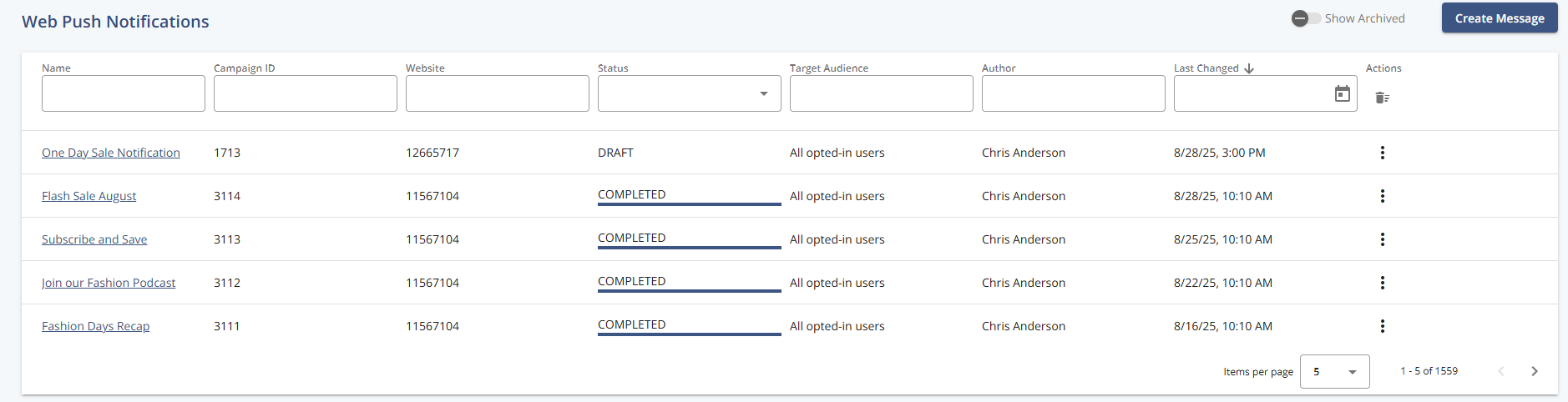
Settings
Setting | Description |
|---|---|
Name | The given name of the message. |
Campaign ID | The numerical ID of the message for tracking and reference. |
Website | The website (channel) the message is associated with. |
Status | Possible values:
|
Target Audience | Indicates whether the message targets all opt-in users or a specific selection.
|
Author | The user who created or last edited the message. |
Last Changed | The most recent modification timestamp. |
Actions | Quick access to View, Edit, Clone, Statistics, Archive, or Delete. |
Actions
Action | Description |
|---|---|
Create Message | Starts a new web push notification. |
View | Opens message details without making changes. |
Edit | Modifies message properties and content. |
Clone | Duplicates an existing message to reuse settings and content. |
Archive | Moves the message out of the active overview while retaining history. |
Delete | Permanently removes the message (irreversible). |
Statistics | Displays the statistics of completed notifications. |