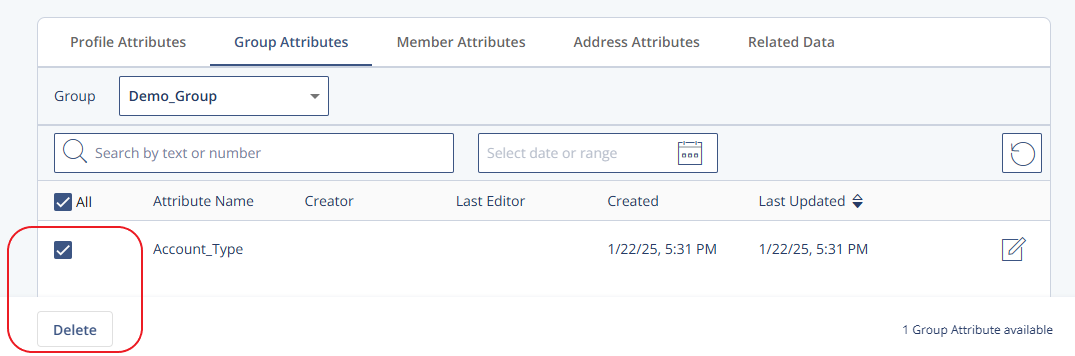Goal
Create or delete a group attribute in Mapp Engage.
Prerequisite
The group for which the attribute is created already exists in Mapp Engage.
Background Information
Group attributes apply to all members of a group and always have the same value for every member. You can create group attributes manually in the user interface or by importing them via XML or CSV files.
Character Limitations for Attribute Names
When creating attribute names in Mapp Engage, observe the following rules.
Strict limitations
Leading or trailing whitespace is not allowed.
The period (
.) character is not allowed.
General recommendation
Use only alphanumeric ASCII characters, letters a–z, A–Z, and digits 0–9.
Avoid special characters such as `' " - < > : , ; | / & `` to prevent processing issues.
Other rules
Maximum length: 100 characters
Attribute names are not case-sensitive
Procedures
Creating Group Attributes Manually
In the top navigation, click Create New > Attribute, or navigate to Administration > Attributes > Group Attributes.
Click Create new Attribute.
In the Attribute Name field, enter a name for the new attribute.
Select Group Attribute as the Attribute Type if it is not already preselected.
From the Group drop-down list, select the required group.
In the Value field, enter the value for the group attribute.
Click Save & Close.
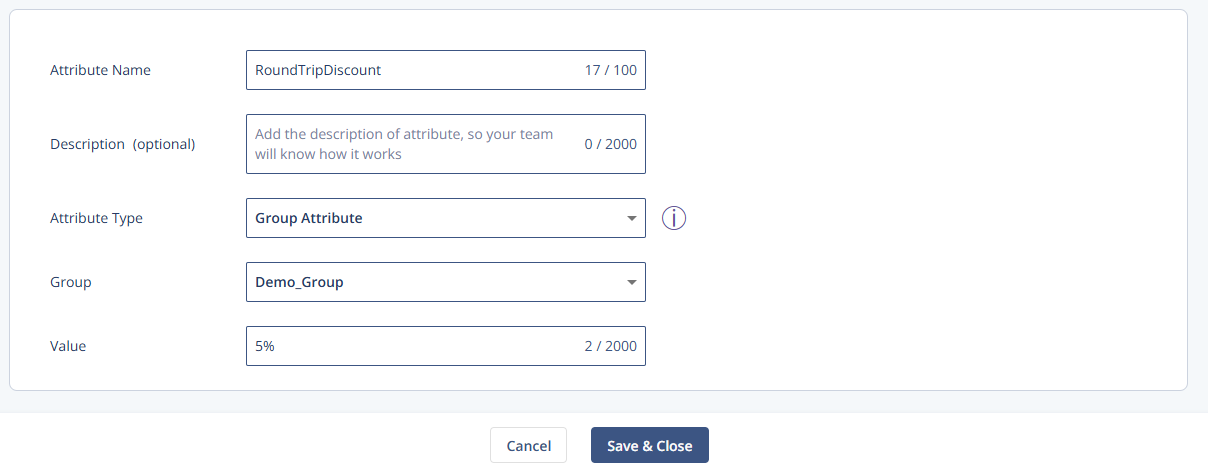
The value you define applies to all members of the selected group. The maximum length of the value is 2000 characters.
Creating Group Attributes via Import
To create a group attribute using an XML or CSV file, refer to the documentation Import Group Attributes.
Deleting Group Attributes
Navigate to Administration > Attributes > Group Attributes.
Select the required group from the drop-down list.
Activate the checkbox next to the attribute you want to delete.
Click Delete at the bottom of the page.