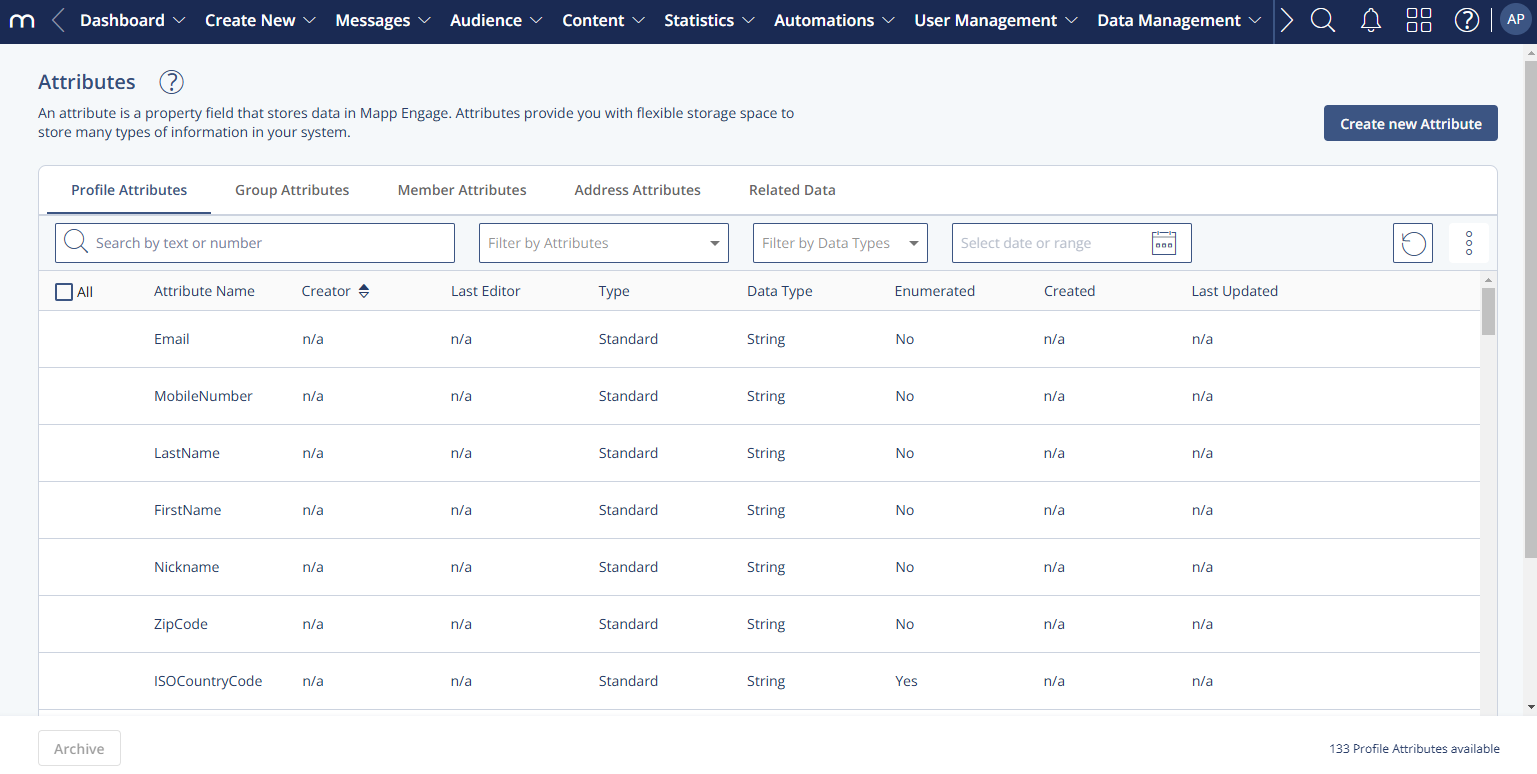Overview
Profile attributes provide a structured way to store essential information about your contacts. They serve as the foundation for creating targeted and personalized marketing strategies by enabling segmentation, behavioral tracking, and detailed analysis. With a combination of standard and custom attributes, you can tailor your data collection to meet the specific needs of your campaign. Supported by flexible data formats and automation options, these attributes enhance marketing efficiency and effectiveness.
Key Characteristics
Profile attributes store essential data about contacts for a comprehensive understanding of each individual.
Enable targeted, personalized messaging and audience segmentation.
Include standard attributes (predefined fields available in every system) and custom attributes (flexible fields tailored to specific data points).
Support various data formats, including strings, numbers, dates, and boolean values.
Facilitate advanced marketing strategies through automation and behavioral tracking.
Enable personalization, segmentation, and analysis to enhance campaign relevance and effectiveness.
Navigation Path
Administration > Attributes > Profile Attributes
In this window, you can:
View and manage profile attributes.
Create new custom attributes.
Edit or delete attributes as needed.
Configure enumerations to standardize input options for specific attributes.
Profile Attributes
Standard Attributes
Standard attributes are predefined fields available in every system.
List of Standard Attributes
Name | Attribute Reference | Personalization Placeholder | Data Stored |
|---|---|---|---|
Email Address |
|
| Contact's email address |
Mobile Number |
|
| Contact's mobile number (with area code) |
Mobile App Alias |
|
| Contact's mobile app alias |
First Name |
|
| Contact's first name |
Last Name |
|
| Contact's last name |
Title |
|
| Contact's title (e.g., Mr., Ms.) |
Date of Birth |
|
| Contact's date of birth (format: YYYY-MM-DD) |
Source ID |
|
| ID identifying the source of contact |
Identifier |
|
| External identifier (e.g., from a CRM system) |
Country |
|
| Contact's home country (ISO format) |
Language |
|
| Contact's language (ISO format) |
Postal Code |
|
| Contact's postal code |
Preferred Name |
|
| Contact's preferred name |
Origin |
|
| Origin of contact (e.g., Import, Web, Email) |
Gender |
|
| Contact's gender (Male, Female, Undisclosed) |
The DoNotTrack Attribute
The DoNotTrack profile attribute controls whether email engagement data (such as opens and clicks) is tracked on an individual contact level or anonymously.
If DoNotTrack = true, email opens and clicks are recorded anonymously and included only in aggregated statistics.
If DoNotTrack = false, engagement data is tracked normally and is available for contact history, segmentation, and analysis.
Changes are not retroactive and apply only to future interactions.
Anonymized tracking affects features that rely on individual engagement data, such as contact history and segmentation conditions (for example, Link Clicked).
The attribute can be updated via imports, Whiteboards, or a preference center, and can be used in the Segmentation Builder. In addition to true and false, the attribute can be unset for contacts who have not provided a preference. If the attribute is included in an import file header but left empty, the value is interpreted as false.
Note:
This feature must be enabled for your system. To activate it or define default behavior for contacts with an unset value, contact your Account Manager or Customer Success Manager.
Custom Attributes
Custom attributes allow flexibility for unique data points, such as income bracket, education, or any data that supports your marketing strategy. These attributes can also hold activity and conversion data, supporting deep personalization.
Data Formats for Profile Attributes
Data Type | Description |
|---|---|
String | Any series of characters, up to 2000 characters. Searchable strings are limited to 200 characters. |
Boolean | Stores data as |
Number | Stores numeric values, positive or negative. Uses a period for decimal points. |
Date | Stores date values in ISO-8601 format. Recommended format: |
Enumeration
Attributes can be:
Enumerated: Values are pre-defined (e.g., "Title" with options like Dr., Mr., Mrs.)
Non-enumerated: Accepts any input (e.g., "First Name").
For creating, editing, or removing enumerations, refer to Attribute Enumeration Management.
Adding Data to Profile Attributes
You can import contact data into Mapp Engage to populate or update profile attributes. When you upload a file with contact data, each record must include an address (such as an email, mobile number, or mobile app alias) to ensure accurate association with the corresponding contact profile. Mapp Engage differentiates address types by channel, which allows you to manage data across multiple communication methods.
Import Modes for Synchronization
Mapp Engage offers multiple import modes, enabling you to synchronize profile data efficiently with external systems. Depending on your needs, you can choose the appropriate file format and import mode to streamline data integration.
Manual Profile Updates
In addition to automated imports, you can manually update individual contact profiles directly within the Contact Management area of Mapp Engage: Audience > Contact Management > All Contacts. This flexibility is ideal for one-off updates or corrections.
To learn more, visit Edit Contact Profile.
Using Profile Attributes
Personalization
Stored profile data enables targeted campaigns through personalization placeholders. These placeholders insert attribute values (such as first names) into messages, while personalization rules adapt the content for different audiences. For more information, see Personalization.
Segmentation
Use attributes to filter and target specific contact segments (e.g., location, language, birthdays), ensuring message relevance. For more information, refer to the Segmentation Builder.
Target Group Analysis
Profile data provides insights into message effectiveness across audiences, enabling the assessment of performance by demographic (e.g., gender-based response). For instructions, see Select Attributes for Target Group Analysis.
Behavioral Data & Automation
Enhance profiles with behavioral data, like opens, clicks, or purchases. Automation scenarios allow real-time profile updates for actions performed by contacts.
Use Case Examples:
Contact Scoring: Assign points for engagement activities to identify highly engaged contacts.
Contacts get points when they open a message (1 point), click a link (2 points), or complete a purchase (3 points).
Identify your most and least engaged contacts and use the score to build segments. Then, send campaigns that target contacts with different levels of engagement.
Profile Enrichment: Store interaction data to support personalized marketing.
Set up an ongoing program that stores open, click, purchase, and interest data in contact profiles.
Establish a robust data foundation for personalized and targeted marketing.
Use data to build segments and create more focused campaigns.
Profile-Based Automations
Profile-based automations in Mapp Engage enable automated updates to contact profiles using values from one or more source attributes to generate a new target attribute value. This feature keeps profile data accurate and supports data-driven marketing.
These automations serve various purposes, such as updating engagement scores, calculating purchase totals, or segmenting contacts by recent activity.
Types of Profile-Based Automations
Mapping: Mapping automations derive new values from existing profile data and store them in separate target attributes. This enables advanced comparisons and analyses, such as categorizing customers into loyalty levels based on their purchase history or identifying a preferred product category.
Operation: Operations apply expression language to attributes (e.g., string, number, date) to calculate or transform data. This supports actions like calculating days since the last purchase, standardizing name formats, or generating unique IDs.
For more on setup and management, see Profile-Based Automations.